Organized Travel with Microsoft with OneNote
Last Updated on May 15, 2014 by Jody Halsted
Consideration was received for this post. All thoughts and opinions are my own.
When you travel as much as I do, you learn quickly that the less stuff you take along, the better. I can remember my first trip to Ireland in 2002- I had a couple guidebooks, a notebook filled with ideas, a book of B&Bs with pages marked of places I might like to stay, a map with towns circled that I wanted to visit, a journal to jot down all my thoughts, and a camera to record everything I saw.
Flash forward to our trip to Ireland this year. Gone were the guidebooks, notebook, B&B book, map and journal. All I had was my phone and, of course, my camera. On my phone was my trusted travel tool, OneNote. I’ve been using OneNote to plan my vacations for nearly 2 years. From beginning ideas and map images, to notes and thoughts I want to remember – it all goes in to OneNote.

Above is my Ireland travel planner for 2013 (I also have one for 2012, as well as a few from conferences from the past couple years). My design isn’t super fancy, but it works like a charm! Because one subscription of Office 365 can be added to 5 devices, I was able to easily share planning to the laptop I use for travel as well as let my husband and cousin in on the itinerary – and even give them a chance to share their thoughts easily.
As we traveled, I used the OneNote app on my phone (I’m an Android) to check addresses, directions, visit websites and find phone numbers.

Another really nice bonus that comes with Office 365- 60 Skype World calling minutes. Due to the time difference, it wasn’t always a good time for me to call home when Doug could be at his computer. With the Skype minutes, I could call his phone and not incur hideous roaming charges (as long as I had wifi).
OneNote has become my indispensable travel tool and I recommend it often. The only drawback I have found is that it is not available for Macs (yet), though there is an iPhone app if you cross-mingle your devices.
Tips for Organized Travel with OneNote
It’s easy to use OneNote for all your vacation planning – and even your travel dreams!
- Create tabs for flights, lodging, dining reservations, attractions you want to visit and your final itinerary.
- The “send to OneNote’ tool lets you quickly grab webpages and screenshots and insert them directly into OneNote.
- Within these tabs, you can create pages for each day, location or person on your trip.
- Make a packing list. The handy check boxes you can insert are helpful for keeping track of what you have already packed.
- Keep your travel journal. You can write notes, insert photos and even voice recordings so you won’t forget anything.
- Create a budget spreadsheet with Excel and input it directly into OneNote. Editing from oneNote is easy- and it will save in the spreadsheet, as well.
- Save your plans to SkyDrive. Then share the link with friends and family. Anyone with OneNote can access the notebook. And you can see who made changes as the author’s initials show next to their input.
- Use the OneNote travel template from the pros at Travel + Leisure magazine to help you start planning your dream getaway.
Win an Office 365 One-Year Subscription
 I’m excited to be able to offer one reader a one-year subscription for Office 365 Home Premium. This suite includes:
I’m excited to be able to offer one reader a one-year subscription for Office 365 Home Premium. This suite includes:
- The latest and most complete set of Office applications: Word, Excel, PowerPoint, OneNote, Outlook, Publisher and Access.
- One license for the entire household to use Office on up to five devices, including Windows tablets, PCs or Macs, and get Office on Demand from any Internet-connected PC.
- An additional 20 GB of SkyDrive cloud storage, nearly three times the amount available with a free SkyDrive account.
- 60 free Skype world calling minutes per month to call mobile phones, landlines or PCs around the world.
- Future upgrades, so you always use the latest time-saving technology.
- Automatic save to SkyDrive, so your documents — and even your personal settings — are always available from virtually anywhere and on your favorite devices.
a Rafflecopter giveaway
Full disclosure: This is a sponsored post from One2One Network and Microsoft Office 365. Consideration was received for the hosting of the giveaway and I did receive a one year subscription to Microsoft 365. That said, I’ve been using One Note to plan my travels for nearly 2 years as well as the rest of the Office Suite for business and personal use for as long as I can remember.
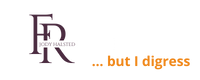


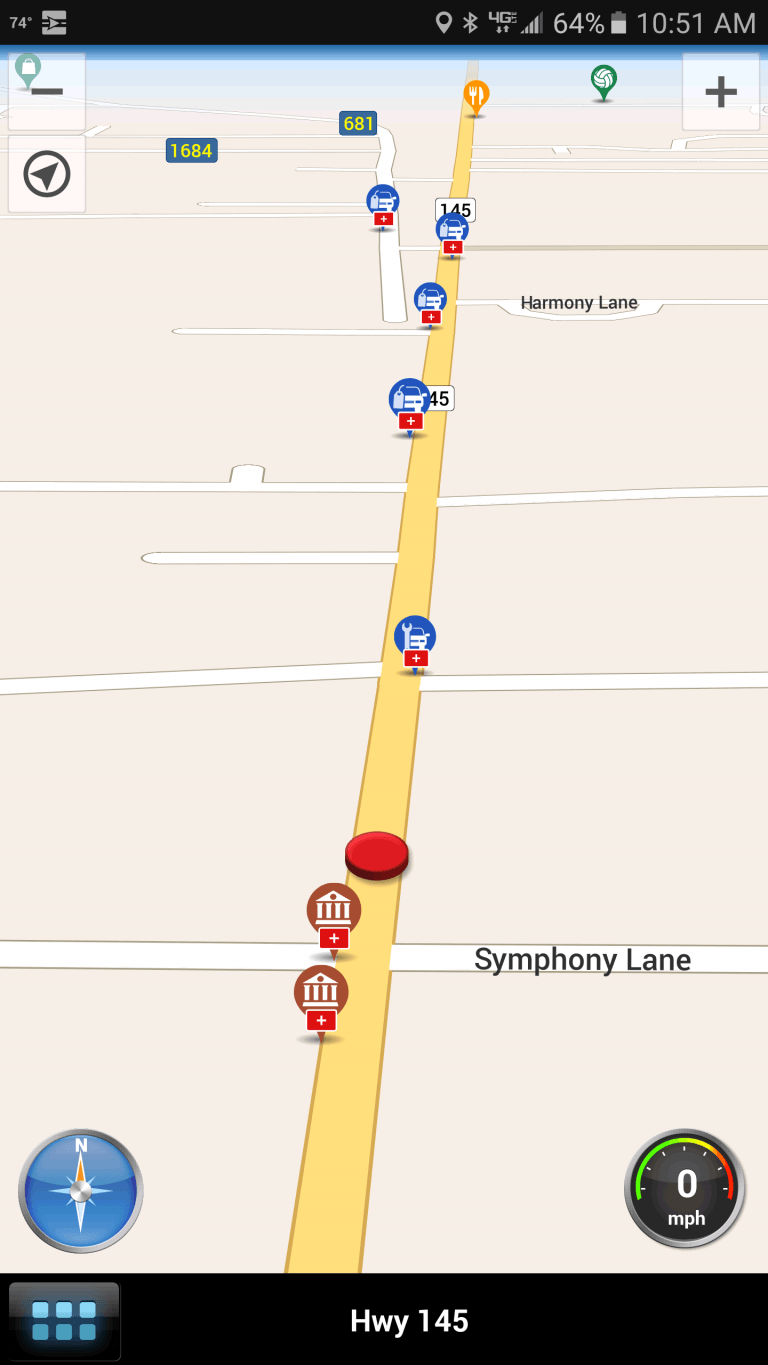
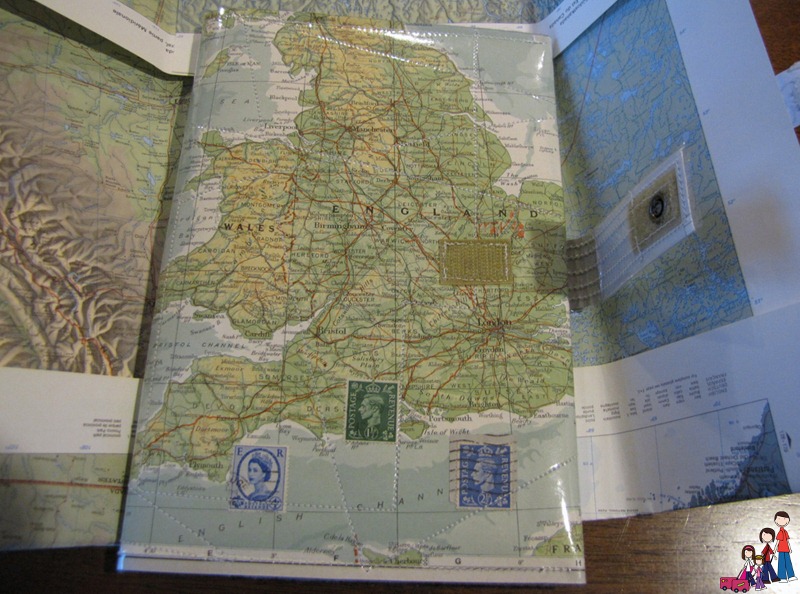
The automatic skydrive would be great to save my drafts!!
Love this~ Ummmm…. I would use all of it. I would like to try the 60 minutes of Skype from anywhere!
My husband was just talking about this! Would love to win it for him.
The skydrive would be great storage and my kids and I both would benefit from word and power point from office 365